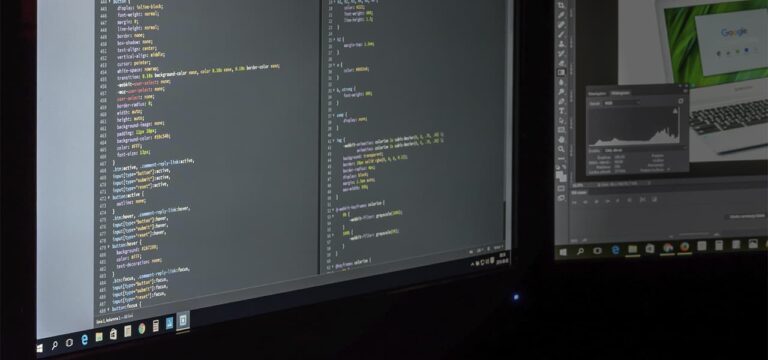The main component of an online store is undoubtedly the product catalog. It can be large, small; sort products by price, relevance, alphabetical and other indicators. Some products may have promotions and loyalty programs. The options here are endless.
So, the script is written to manage the data (eg, a catalog of products). It turns out that there is a certain number of products in your database, and then the program performs various operations on this data. So, the script is responsible for managing this data.
What is a script?
A script is a piece of code that performs a single task. In a broader sense, a script is a program that is written in scripting language and works with ready-made program codes.
The advantages of scripts
To manage online stores, scripts are chosen because they are easy to use. You do not need to have special knowledge to work with the script. A good script creates source files by itself, saving you from having to understand the codes.
The scripts are executed on the server, and the result of their work is processed by the browser (for the WEB). In the end, the user will see the same data on any operating system.
Cross-platform is an important advantage of scripts.
How to install the script
To install the script on your online store site, proceed in several steps:
- upload the script to your store via ftp-server;
- Set permissions on the specified folders (you can do it with any ftp-client, the description of permissions is given next to numbers);
- Run the installation form and specify the necessary data;
- Set up the script in the control panel.
Universal scripting languages: Tcl (Tool command language), Lua, Perl, PHP, Python, REBOL, Ruby. The most common is PHP.
The best script for the online store
The best script for any resource will be a script written for specific tasks. You are the creator of your business and you know best how to emphasize the individuality and uniqueness of this creation.
You should start by describing the specifics of the business or direction for which the application will be developed, and, based on that, move on to formulating the requirements.Many customers always start the conversation with tasks, most of which, as a rule, will never be demanded in the project, but will significantly slow down the development process. And it would be worthwhile to sit down and structure your input (your desires), the way you provide your services, the services you provide and plan to provide. After that go to the core of the application: describe the basic structure (home page, product catalog page, information pages) and requirements, based on the information you obtained earlier about the business/the direction of the business. All this will help you create a quality product in adequate time.
Which operations can be performed by the store’s staff themselves, and when do they need help from developers?
In principle, users can perform any operations which are performed via the administration panel or by uploading content via FTP (if this is stipulated by the functionality of the application). More qualified users can make changes to templates (change the design, placement of blocks on pages).For extending the existing functionality, fixing bugs that occurred or adding new items to pages or administrative panel is better to appeal to the developers of the site. Option “now try it myself” may cause even more serious consequences than it would seem at first glance.
What is included in the fee for creating the script (what services should you pay for)?
The basic price of the application should include everything that was specified during the creation of the requirements specification, according to which the development was performed. any additional “stuff” is always paid for separately. It is advisable to divide the development into several stages, and pay for it in the same way. At the end of the first stage, the client should always receive an application that is ready to perform its direct task of selling on the Internet.